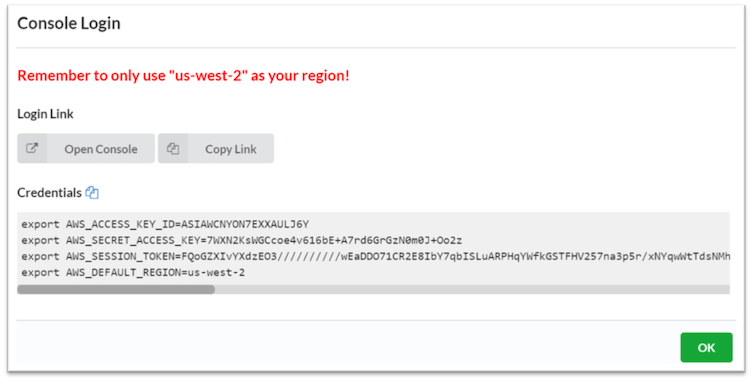Redshift: How to build a successful demo for your customers > Preparing your Demo > Event Engine Considerations
Event Engine Considerations
Event Engine Setup
If running this as a workshop to train other Solution Architects, follow the steps below.
- Capture the CFN Template.
- Navigate to the Event Engine and create a new Module in the Backend.
- Paste the contents of the CFN Template into the “Team Template” section.
- Paste the following permissions into the “IAM” section.
[
{
"Effect": "Allow",
"Action": [
"s3:*",
"ec2:*",
"redshift:*",
"lambda:*",
"glue:*",
"athena:*",
"kinesis:*",
"firehose:*",
"kinesisanalytics:*",
"cloudwatch:*",
"logs:*",
"quicksight:*",
"ds:*",
"iam:*",
"kms:*",
"iam:Get*",
"iam:List*",
"iam:PassRole",
"iam:PutRolePolicy",
"cloudformation:*",
"sagemaker:*",
"rds:*",
"dms:*"
],
"Resource": "*"
}
]
- Create a Blueprint corresponding to your Module.
- Create an Event corresponding to your Blueprint.
- Capture the Event Hashes for each account you launch in the Event Engine and distribute these hashes to your workshop attendees.
Event Engine Usage
When running your event, instruct attendees to do the following.
- Navigate to: https://dashboard.eventengine.run and enter the hash.
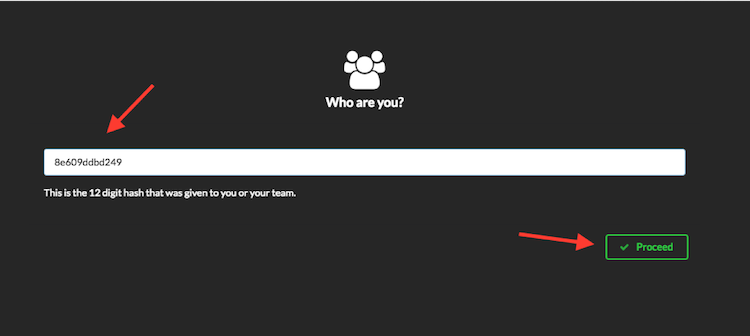
- Click on: “AWS Console”

- Click on: “Open Console”