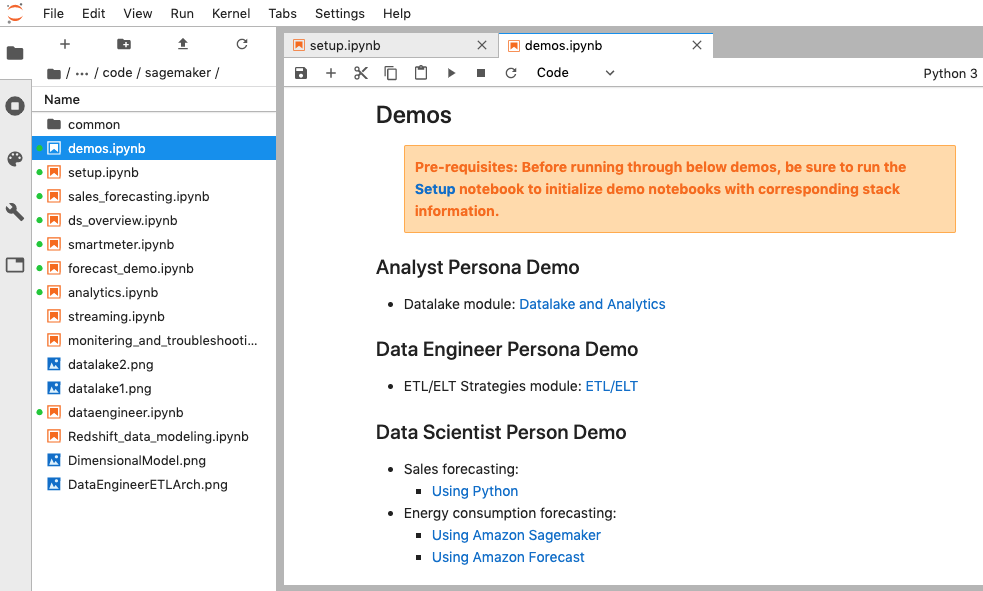Redshift: How to build a successful demo for your customers > Preparing your Demo > SageMaker Considerations
SageMaker Considerations
If the demo your running requires Sagemaker, instruct attendees to do the following:
- Once the stack is created, navigate to SageMaker.
- Find the notebook instance which was launched and click on the Open JupyterLab link.
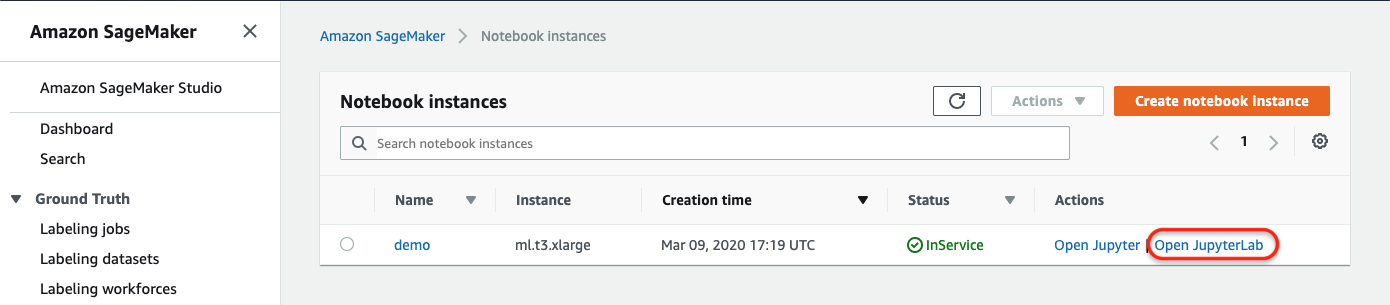
- In the Notebook UI, you will see multiple notebooks. Open the “setup.ipynb” notebook first and run all cells in the notebook. This step will ensure that the other notebooks will have the correct configuration parameters populated. Note that if you have multiple CFN stacks, you need to specify the right one by replacing
stacks = client.describe_stacks()
to
stacks = client.describe_stacks(StackName=your_cfn_stack_name)
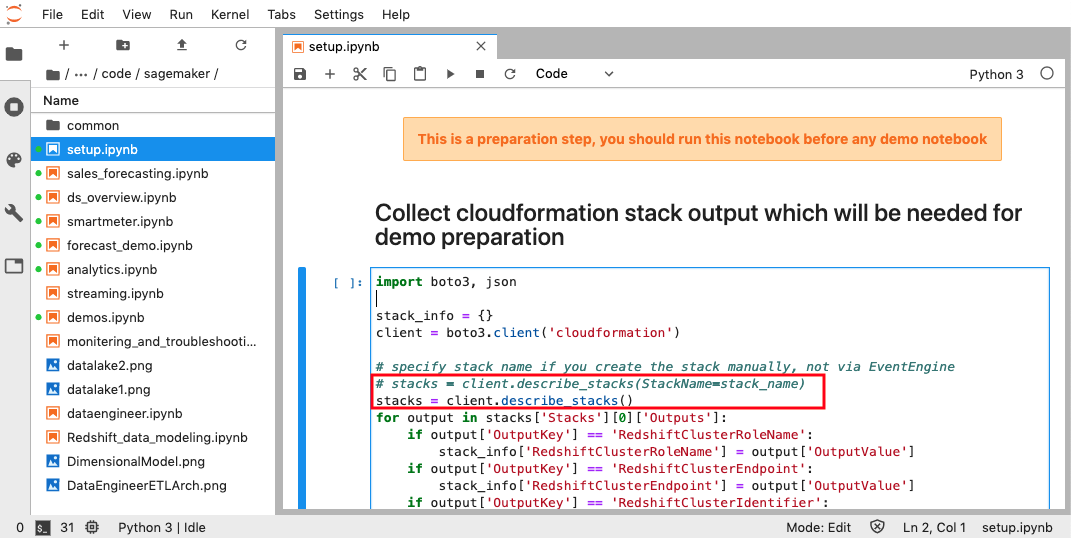 4. Use the navigation pane or the demos.ipynb workbook to navigate between the demos.
4. Use the navigation pane or the demos.ipynb workbook to navigate between the demos.